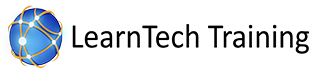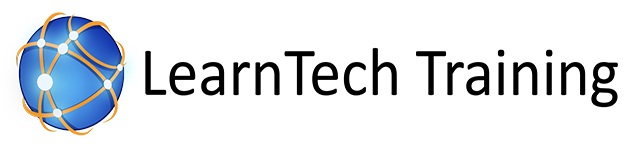- TCP/IP & OSI Architecture Models
- Routing
- Basic Router Configurations
- Basic Subnetting
What are the course requirements?
What am I going to get from this course?
- OSPF Fundamentals
- OSPF Tables
- OSPF Neighbor Relatonships
- OSPF Multi Areas
- Configuring OSPF
- Configuring DR/BDR Priority
- Configuring Hello/Dead Timer Intervals
- Configuring OSPF MultiAreas
- Configuring OSPF summarization
- Configuring OSPF Authentication
- Configuring OSPF Passive Interface
- Configuring OSPF Default Routes
- Configuring OSPF Route Redistribution
Who is the target audience?
- Students studying for their CCNA
- Students moving from CCNA into CCNP
- Students who need more practice with OSPF
- Students who want to learn OSPF
- Lectures: 19
- Video: 4+ hours
- Skill Level: Any
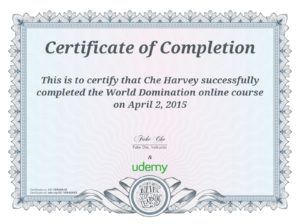
Students receive a Certificate of Completion certificate upon completion.
This course is designed to cover ALL the Cisco CCNA (ICND1 & ICND2) level OSPF curriculum. However, this course is a more high-level course which will also introduce many of the topics related to the Cisco CCNP ROUTE curriculum! Students will also follow along using their LAB environment of choice to gain real-world, hands on experience!
Why do we teach both CCNA and CCNP Topics?
- Allows sutdents studying for the CCNA to have a much better understanding of all the KEY TOPICS
- Allows students looking to move into the industry, to know OSPF in more detail, so they can answer interview question confidently, or perform in the workplace at a higher level.
- Allows students looking to prepare for their CCNP ROUTE exam an advantage as this material introduces many of the CCNP level topics relating to OSPF
- Students that have not utilized or studied OSPF that hold a valid CCNA, can use this course to prepare for their CCNP studes.
Presenting both CCNA and CCNP level material really allows students to have a solid conceptual understanding of OSPF. This course breaks down the KEY IMPORTANT TOPICS so you UNDERSTAND them thoroughly!
Join the STUDENTS that LEARN and SUCCEED (Reviews are from all of my courses)!
★★★★★ Keith has an engaging teaching style that held my attention very well. I appreciated the practice subnetting questions and the ‘cheat sheet’ that he provides at the end. I would definitely recommend this course and this instructor – in fact I’ve already bought another course from him!
★★★★★ Great course and excellent teaching methodology!
★★★★★ Love the way Keith teaches. He phrases concepts in a manner that is easy to follow and understand!
★★★★★ Great course! Definitely will recommend this to others. If you like non dry material with good overall explanations and not just explanations written from a book, then take this course!
How YOU will LEARN!
Keith is an industry professional with many years of experience. He began his teaching in classroom environments through various consulting positions he has held. Keith loves interacting with students to make the learning not only valuable to the student, but fun as well. Keith will joke around, impersonate random characters, but his teaching method has quickly become a favorite.
This course requires you to be engaged! Keith will teach this course as if you were in an actual classroom environment!
He utilizes whiteboard styled teaching for most of the course just as if you were sitting in a classroom learning the same information. The course is not read from a script, which means you do not listen to Keith sound like a robot reading material and get bored – he will be speaking to you as if you are sitting in a room with him.(SO BE SURE TO SAY HI)
The course expects you to be engaged, taking notes and writing down information as he teaches it. Study the information he tells you is important for your exams! You will also be required to have a LAB environment, being physical or virtual to practice all of the configurations with me!
Subscribe on YouTube:
Subscribe to LearnTech Training on YouTube as we will be uploading many videos for all areas of Technology that include FREE Lectures, LABS, and Promotional Offers for future courses we create!
DONT FORGET TO RATE:
Please do not forget to rate this course. We use the ratings to determine if building courses such as this will be worth our time in the future. Note: If you feel this course is not worthy of a good review – please, let me know so I can resolve the issue and we can avoid negative reviews!
Thank you for choosing LearnTech Training with myself, Keith Gebhardt, to be your instructor for this course. If you have any questions, comments, or concerns – please ask.
Enjoy! Keith Gebhardt
Videos
Configure DHCP Server/Router
Configure VoIP Packet Tracer
Compare SSH/Telnet
Install Packet Tracer on MAC/LINUX